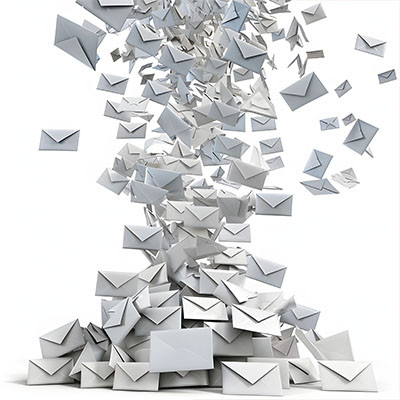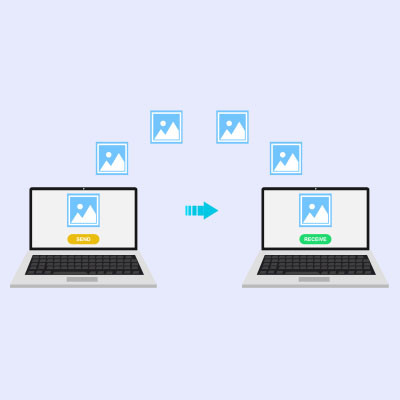Agile Networks Blog
It’s no secret that Google Chrome is one of the most popular web browsers in the world, if not the most popular. Still, most people don’t use the browser to its full potential, and they leave so many wasted opportunities to save time and resources on the table. Today, we want to highlight some of these tips, but also a couple of features that perhaps you didn’t know existed for Google Chrome so you can continue to get more value out of it as a business and productivity tool.
The Android operating system periodically receives updates and patches detailed in online publications called Android Security Bulletins. In the March 2025 edition, Google announced that 43 malicious bugs had been resolved, two of which were zero-day vulnerabilities.
Let’s talk about how to implement these fixes and why this is a practice that should reach every aspect of your business’ IT.
If you are a Gmail user, you might have noticed the different inbox categories available. This makes it much easier to reach “inbox zero.” With the “priority inbox,” you can achieve this feat without so much as breaking a sweat—unless you count sweat from how much you’re laughing at how easy this tip is to pull off.
There are several reasons to use a form to collect data for your business, from customer impressions and service needs to employee feedback about internal matters as a means of collaborative decision-making. The trouble comes when it is time to compile all the responses… unless you know how to use the tools at your disposal.
For this week’s tip, we’re walking through the process of creating a form that self-populates a spreadsheet using Google’s toolkit.
Customer Login
News & Updates
Contact Us
Learn more about what Agile Networks can do for your business.
Agile Networks
705B Moore Industrial Park
Prospect Park, Pennsylvania 19076